In order to be able to connect your Android device (phone/tablet) to your Windows computer, it is important to have the latest version of ADB drivers installed
What is ADB Driver?
“ADB” stands for “Android Debug Bridge”. When you are about to connect your smartphone to a computer, then ADB drivers are required for that purposes. It makes the stable connection between your smartphone and a computer. The installation of ADB driver is quite different from other drivers
INSTALL ADB DRIVERS IN PC
Step 1: Download the compressed ADB Setup file on your PC and extract it using 7zip or Winzip or WinRAR.
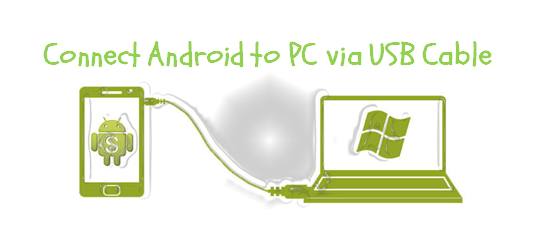
Step 2: Now connect your Android device via USB cable and enable USB debugging under Settings>Developers Option
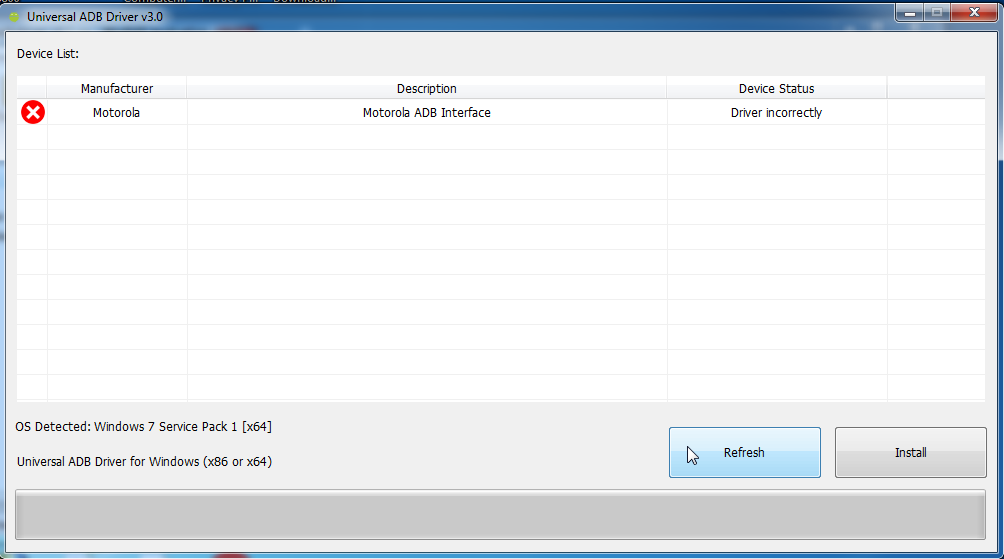
Step 3: Launch the ADB Setup file that you extracted in Step 1. Your device will be detected automatically and it will display if ADB drivers for that device are installed or not.
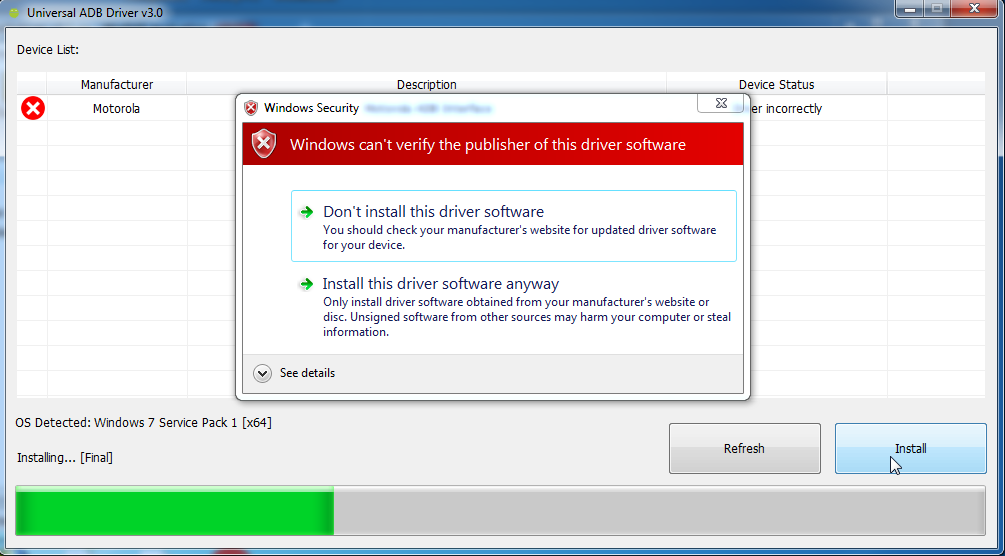
Step 4: Finally, Click on INSTALL button to start installation process. If any Windows Security box appears, hit INSTALL THIS DRIVER SOFTWARE ANYWAY to continue installation.
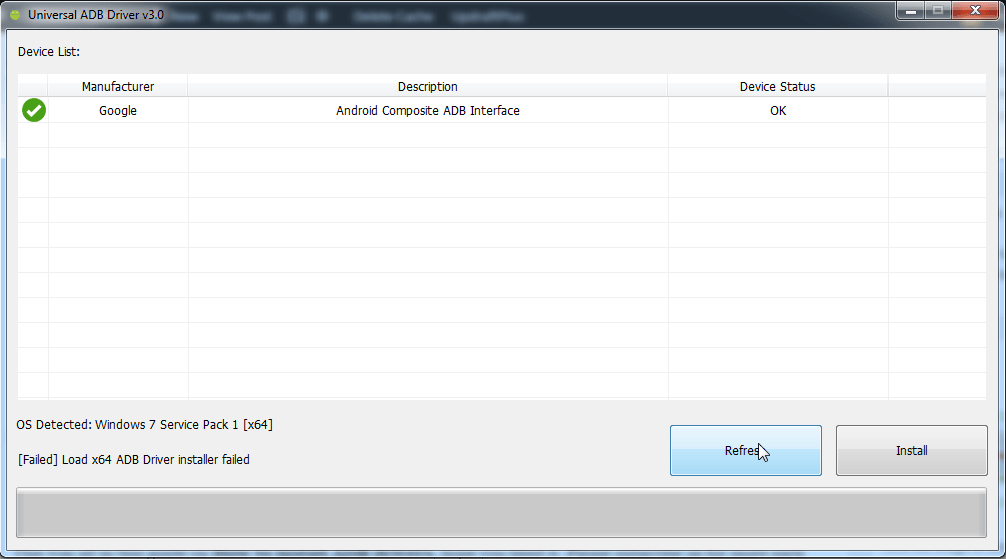
Now if the installation is successful, you will see green tick instead of exclamation or cross mark. This shows that ADB drivers are successfully installed on your Windows PC.
DOWNLOAD ;https://github.com/koush/adb.clockworkmod.com/releases/latest/download/UniversalAdbDriverSetup.msirs











0 Comments